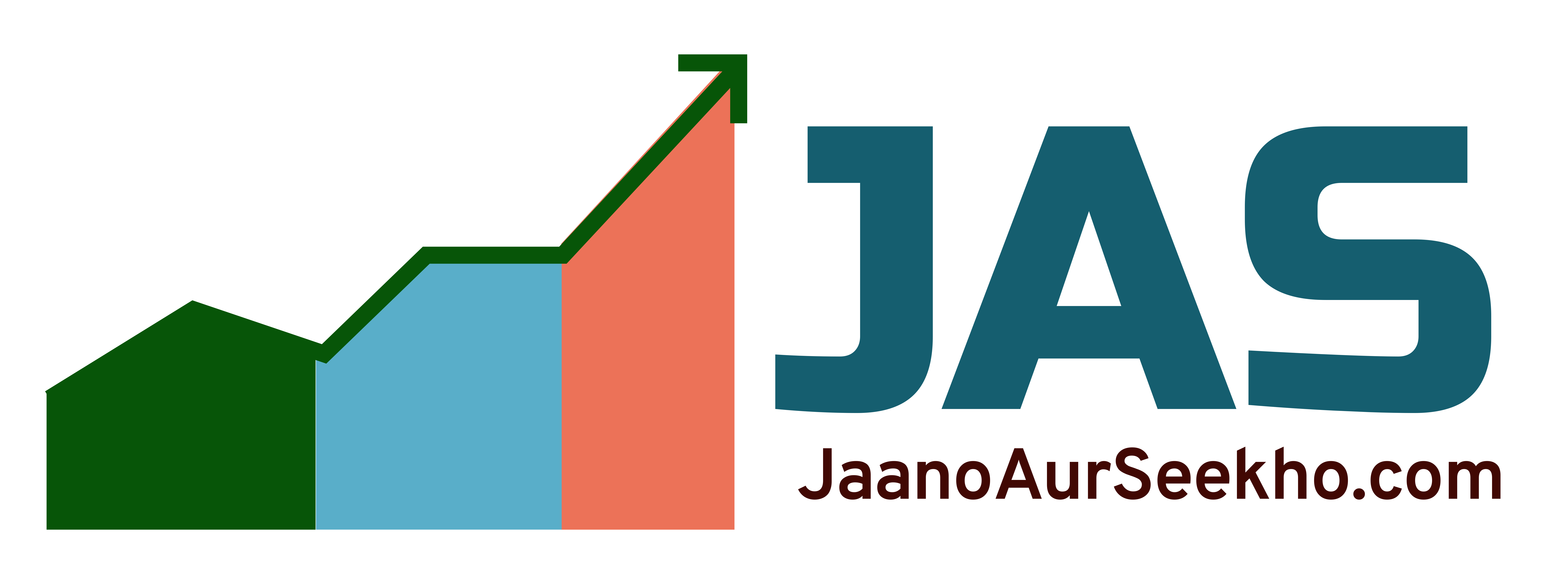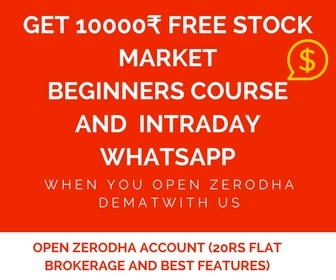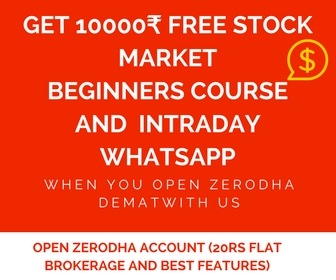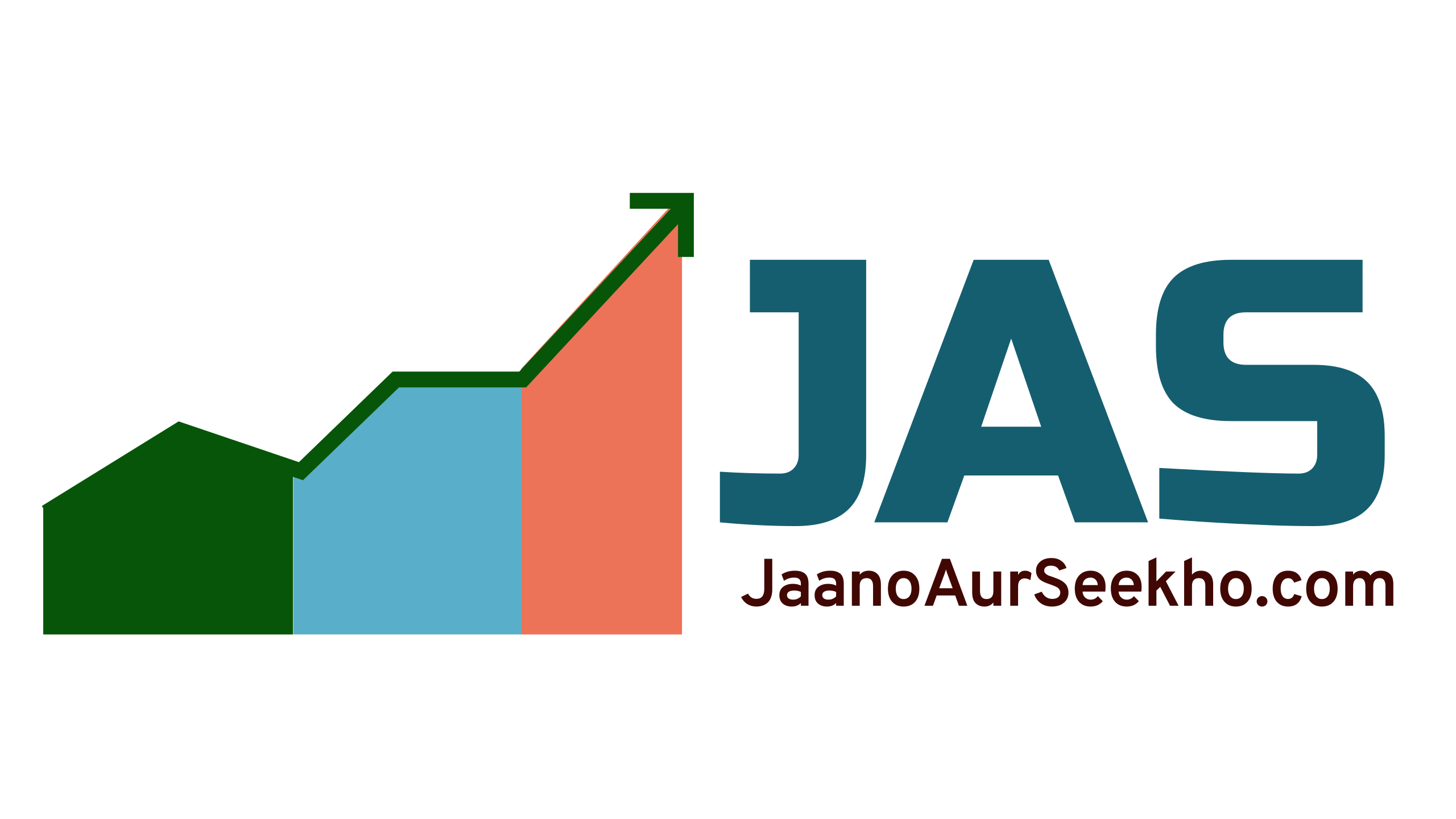In this video i will explain on how can you select stocks for intraday using Zerodhas real time pi scanner.
To get free PI scanner codes like this and improve stocks selection , opne an account in Zerodha/upstox through us and trade.
Code for Bullish Crossover : CROSSOVER(MACD(13, 26, 9, EXPONENTIAL) , MACDSIGNAL(13, 26, 9, EXPONENTIAL))
Code for Bearish Crossover : CROSSOVER(MACDSIGNAL(13, 26, 9, EXPONENTIAL) , MACD(13, 26, 9, EXPONENTIAL))
more codes if open account via link below
Open A Lowest Brokerage Zerodha or Upstox Trading account (Flat 20rs Brokerage) with us and enjoy Multiple benefits worth 10000 rupees Free !!
1:Free Live Intraday market Calls for educational Purpose .
2:Intraday Training Webinar on Selecting Stocks for intraday.
3:Access to Screener to select stocks for intraday for 15 days
4:Zerodha Pi Stock selection Alert Codes.
UPSTOX :
To open , click https://upstox.com/open-demat-account/?f=dlmk
Zerodha:
Please register on the below link and Then open an account with second link in 10 minutes
https://zerodha.com/iframe-form/?id=ZMPXXL
After registering your details on the above link, Click on the below link and Open an account with ZERODHA instantly within 10 Minutes with your Aadhaar.
https://zerodha.com/open-account?c=ZMPXXL
Note- If it asks your PASSWORD, Click on FORGOT PASSWORD and you will receive your password in your email Id)
Telegram : https://t.me/jaanoaurseekho
Youtube : https://youtube.com/jaanoaurseekho
Website : https://Jaanoaurseekho.com
Full Video on how to open Zerodha account instantly – https://www.youtube.com/watch?v=l2RbKniOQBg